Ya que los nenes están haciendo sus apariciones en Japón (al fin juntos T.T), decidí hacer esta entrada para aquellos que quieran verlos online pero no sepan cómo^^
Alrededor de un año atrás, había muchas maneras de ver televisión japonesa de forma online, pero luego las compañías japonesas se volvieron mucho más estrictas en cuanto a los derechos de autor, asi que hasta ahora KeyHole TV es la única forma de poder verla...aunque también está TVants, pero a mi no me funcionó O.o
KeyHole TV tiene versiones tanto para Mc y Windows (no me pregunten qué es Mac, ya tanto no sé XD). La instalación en sí es fácil asi que no creo que tengan problemas (igualmente si tienen problemas pueden preguntarme^^).
1. Primero tienen que descargar un programa llamado KeyHole TV (no KeyHole Video), que pueden hacerlo desde acá:
http://www.v2p.jp/video/english/
(download -> windows -> SetupKHTV3.13.exe, o dirigirse aquí para ver el tutorial)
2. Una vez descargado, lo instalan y lo abren, entonces se vería más o menos así (si tienen Mac, en Windows se ve algo distinto, parecido al estilo de las versiones viejas de windows):
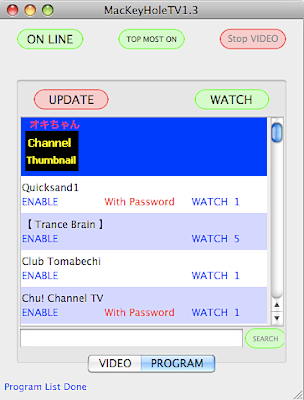
3. Si bajan hasta el final de la lista, van a poder ver los canales más importantes (TBS, Fuji TV, NTV, TV Asahi).
日テレ = NTV (Best Hits Music Festival, etc.)
TBS (Japan Record Award, Utaban, etc.
テレビ朝日 = TV Asahi (Music Station, etc.)
フジテレビ = Fuji TV (FNS Music Festival, HEY! HEY! HEY!, etc.)
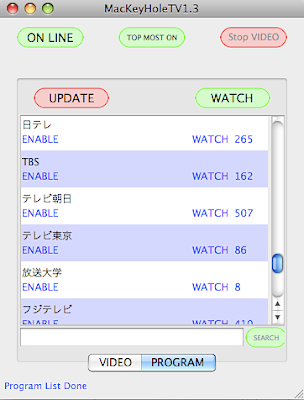
4. Para ver un canal sólo tienen que seleccionarlo y después hacer click en el botón que dice "WATCH". Se va a abrir una nueva ventana y ahí esperan a que cargue.
También pueden escuchar programas de radio, a veces creo que se puede escuchar la Bigeastion, o eso leí por ahí, yo la verdad que nunca la escuché XD
En esta página pueden comprobar el horario:
http://www3.nict.go.jp/cgi-bin/JST_E.pl
Y por si alguien no sabe inglés XD :
Japan Standard Time (JST): es el horario de Japón
Local Standard Time (LST): es el horario del lugar donde están ustedes (o sea, de donde viven)
Your computer's internal time: es la hora que marca su computadora
Si tienen alguna duda pueden dejar un comentario y yo intentaré aclararla^^
-----------------------------------------------
I found this explication in english about how watch Japanese TV online, if you have some doubt, leave a comment here and I'll try to answer you^^
[INFO] How to Watch Japanese TV Online
1. First, download a program call KeyHole TV (NOT KeyHole Video): http://www.v2p.jp/video/english/
Around a year ago, there were many other ways to watch Japanese TV online (TVU, etc.), but since then Japanese companies have become much stricter about copyright issues, so for now, the only way that I can know of is through KeyHole TV.
2. KeyHole TV has working versions for both Mac & Windows. And I think the installation is very easy to follow. I've installed this since forever so I don't remember the installation steps though :/
3. After you already install KeyHole, it should look something like this (mine is KeyHole for Mac so Windows' might look slightly different):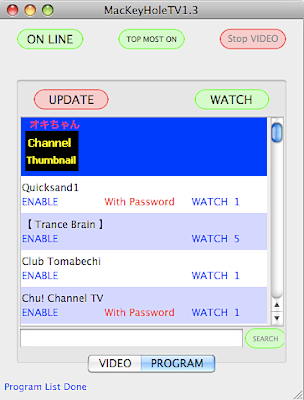
4. If you scroll down to the very end, the most important channels (TBS, Fuji TV, NTV, TV Asahi) all concentrate in this area ^^
日テレ = NTV (Best Hits Music Festival, etc.)
TBS (Japan Record Award, Utaban, etc.
テレビ朝日 = TV Asahi (Music Station, etc.)
フジテレビ = Fuji TV (FNS Music Festival, HEY! HEY! HEY!, etc.)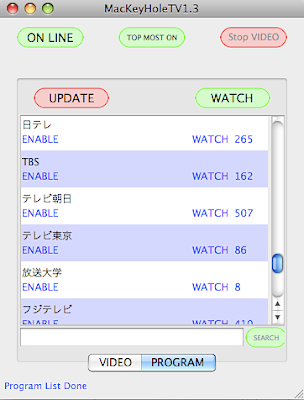
5. To watch a channel, select the channel and click on the WATCH button.
If you accidentally hit something that only the audio comes out, that means you just hit a radio channel lol. Sometimes if the broadcaster is online, you'll also be able to listen to Bigeastion on KeyHole ^^
6. And before that, don't forget to check the time so you won't miss the show ;D
Japan Standard Time's Clock: http://www3.nict.go.jp/cgi-bin/JST_E.pl
Feel free to ask questions.
Credits: OneTVXQ.com { One World. One Red Ocean. One TVXQ! }
Feel free to repost, but please leave the full credits intact. Thanks!
Note: If you don't understand how to download KeyHole TV, i made a mini tutorial here^^
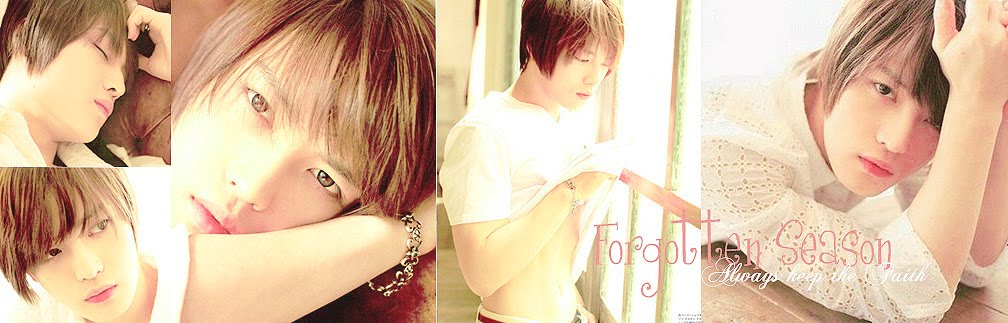












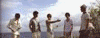




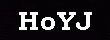
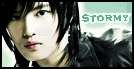


Publicar un comentario